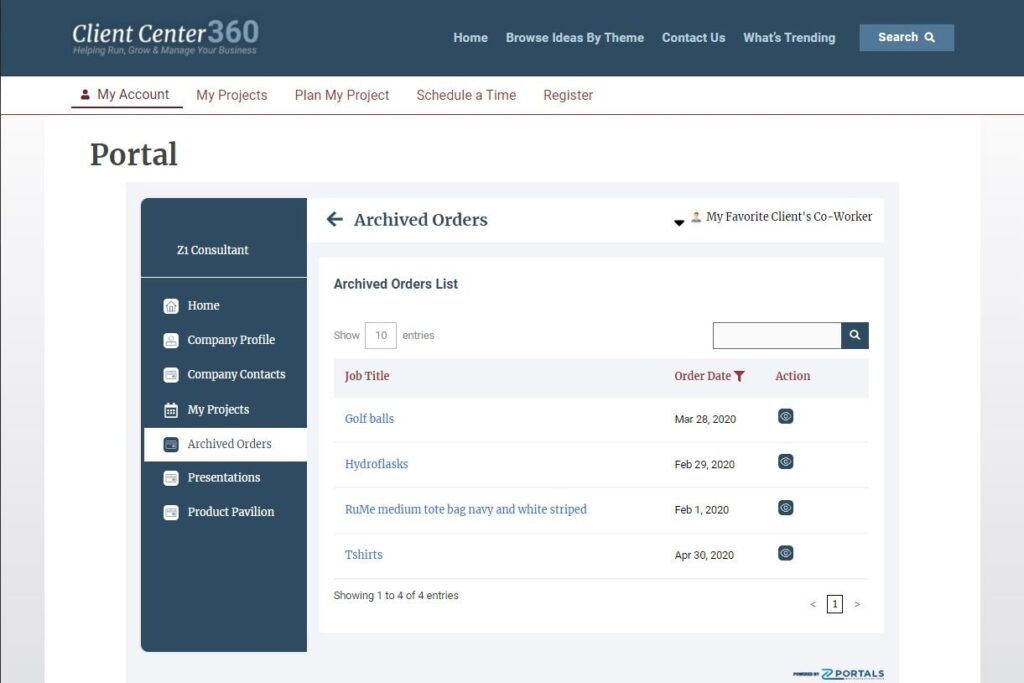Features in your Client Portal
The Client Portal provides a key connection between your Zoho CRM (Customer Relationship Management) tool and your clients. Clients are able to access selective information securely and conveniently through the portal. The Client Portal seamlessly displays this selective data from the CRM. The Client Portal has a menu for your customers to manage and update their account and contact profile. It also provides them options to create and manage their upcoming project, request to reorder products, and more!
The Client Portal provides and allows your customer to:
- View & manage their account information.
- View & manage their contact information.
- Provide more information about their role and responsibilities.
- Search for their previous orders with key information.
- Easily request to reorder products with updated information.
- Upload and store their Logos and art files for their convenience and brand protection.
- View your current and past presentations.
- Create and manage plans for upcoming projects by you and/or your customer.
- Share your project ideas with them.
- Special section for a Product Pavilion for frequently ordered items to easily provide an order request form to submit to you. It is not e-commerce.
- View tracking numbers and links for orders.